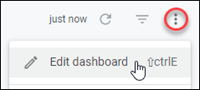Disabling cross-filtering
Cross-filtering is enabled by default, but you can turn it off, as necessary.
Cross-filtering lets dashboard users select an area in one visualization tile and automatically apply that selection as a filter to other visualizations tiles on the dashboard. For example, by selecting one slice of a Pie visualization, the user can filter all other visualizations on the dashboard by the value of that slice.
Cross-filtering is disabled for the dashboard.
Select again if you want to reenable it.