Scalar fields
You can use scalar values to associate enumerated questions (questions with a fixed set of values) with a custom numeric scale.
Scalar fields allow you to turn qualitative responses, such as Net Promoter Score (NPS)℠1 categories (Promoter, Passive, Detractor) into quantitative values (1, 0, -1) for use in statistical analysis. When you create a new scalar field, each field value is automatically assigned a scalar value. The first authored value for the activity is assigned the value of 1 and subsequent values are incremented by 1 in the authored order. You can edit the default values as necessary for your analysis:
- You can choose to include or omit any field value.
- You can assign any integer between -9999 and 9999 as a scalar value.
- You can assign the same scalar value to more than one scalar field.
- Scalar fields can be used with custom fields. For example, a custom field could group Choice A and Choice B together, and Choice C and Choice D together. The scalar field could then map Choice A+B to 1 and Choice B+C to 2.
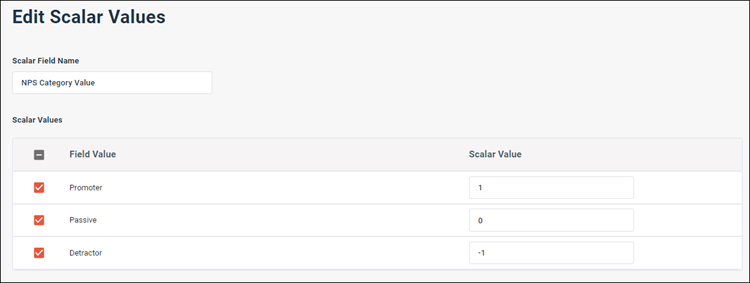
You can create scalar fields based on the following question types:
| Surveys | Power Surveys |
|---|---|
|
|
You can add up to 800 scalar fields to a dataset.