Filtering data
Use filters to limit the data you are viewing to items of interest.
Filters are a way to reduce or narrow down the results returned by a query based on specific criteria. You can base a filter on any field in the field picker.
You also don't need to add a dimension or measure to your results to filter on it. For example, you can create a query that filters the Completed Date to the last 30 days, even though your results only show NPS®1 Category and Region.
Filtering occurs at different times for dimensions and measures:
- When you filter on a dimension, you restrict the results from the query before any calculations are made.
- When you filter on a measure, you restrict the results after calculating measures.
You can use any combination of the available filter types in your query:
- Basic Filters: You are able to specify the filter settings from drop-down lists, calendar widgets, and text boxes.
- Advanced
Matches: You are able to specify more advanced conditions for a filter,
such as specific text searches, or a date range that starts in the past and
extends a certain number of days.
Filter expressions are an advanced way to filter queries. Use this type of filter by choosing the matches (advanced) option.
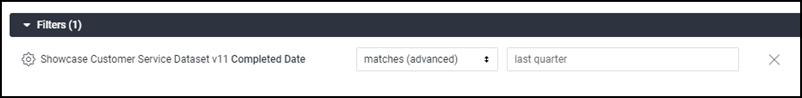
For information on the filter expressions you can use, see Filter expressions.
- Custom
Filters: You are able to specify detailed business logic, combine AND
and OR logic, and use functions.
